New Game | Game Rules | Scoring
Play Cribbage Online – How Our Game Works
In this guide, we’ll outline everything you need to know to play cribbage online here at Group Games 101.
Although we’ve designed this cribbage game to be as beginner-friendly as possible, the simple step-by-step instructions below will help you quickly learn how to get started with our online version of the game, how to score points, and, of course, how to win.
We’ve even provided you with a handy video tutorial and answered your most frequently asked questions about our game so that you can spend less time learning the ins and outs and more time enjoying the challenge of becoming the first player to “peg out.”
Related: Check out our cribbage rules page for a more comprehensive summary of the rules and how to play cribbage. The instructions below are for our online version of the game.
Getting Started: How to Play Cribbage At Group Games 101
How to Win: Combine cards to score points and use those points to journey your way around the cribbage board, one peg at a time. The first player to reach at least 121 points sees their peg cross the finish line and is declared the winner.
Time to Play: 10 – 15 minutes
Number of Players: 1 – 2
Difficulty: Medium
Card Value:
- Ace – 1 point
- Jack, King, Queen – 10 points
- Number Cards – standard face value.
Here’s how it all works:
1. Set Up Your Game
Adding a little personal touch to your game, you first need to select from one of six avatars.
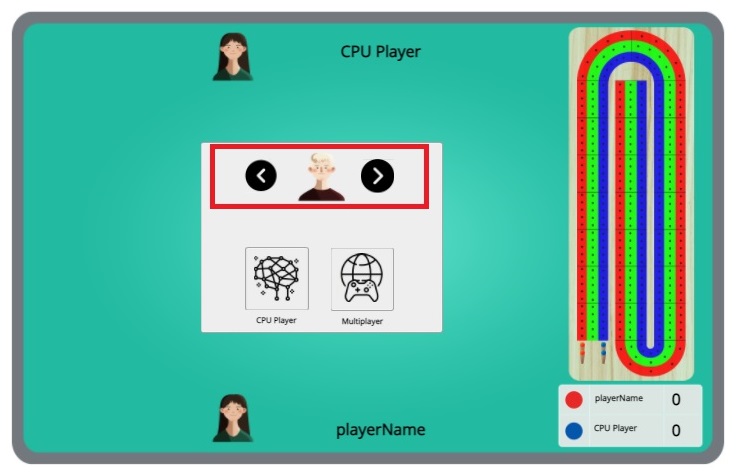
You can do this by toggling the left and right arrows at the top of the white box in the middle of the game screen.
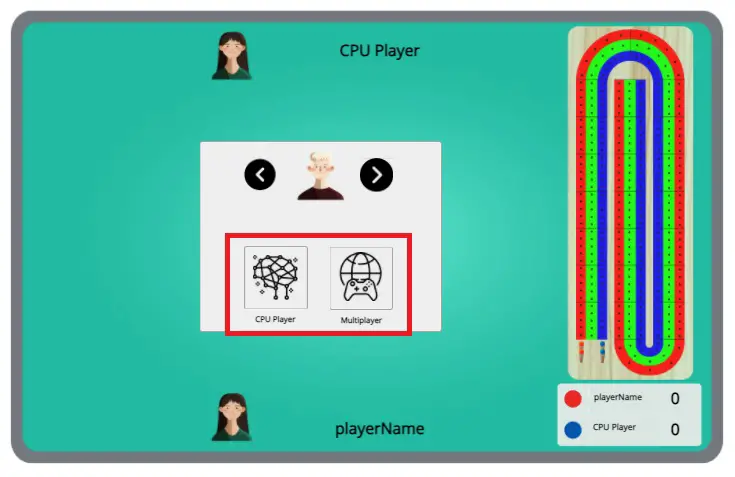
When you’ve found the one you’re happy with, choose either CPU Player or Multiplayer mode.
In CPU mode, you’ll play against the computer. In multiplayer mode, you’ll be randomly matched with another human player for a live head-to-head battle.
The rest of this tutorial focuses on the CPU Player mode. I’ll show you how to play multiplayer cribbage later in this guide.
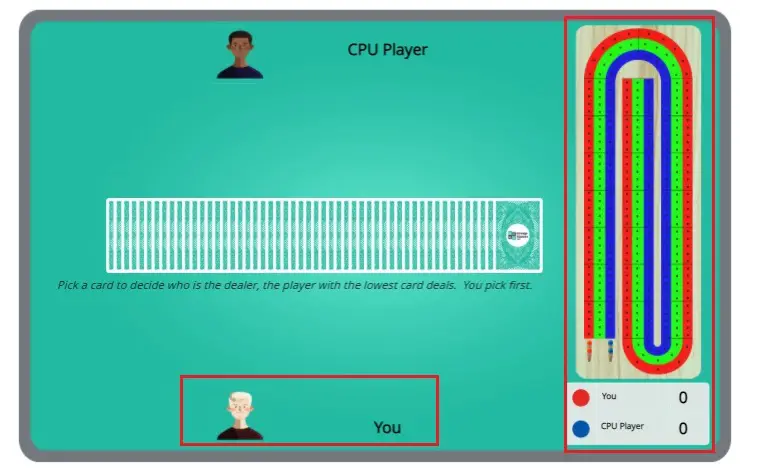
If you decide to lay down the gauntlet to Group Games 101’s very computerized cribbage king, you’ll be represented by the avatar you chose, the color red, and the name ‘You.’
As the game commences, you and your hand of cards are at the bottom of the screen, with your opponent on the top. At the same time, you can monitor progress in the game by the red row on the cribbage board and the red dot on the scoreboard in the bottom right-hand corner.
2. Determine the Dealer and Cribbage Pile
Ready, Player One?
As with any good game of cribbage, ours starts by choosing a dealer.
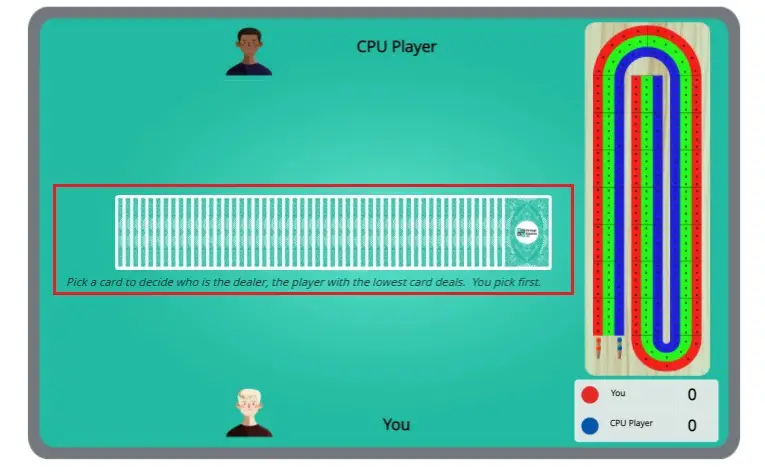
Both you and your opponent will pick a card. The player with the lowest card is the dealer.
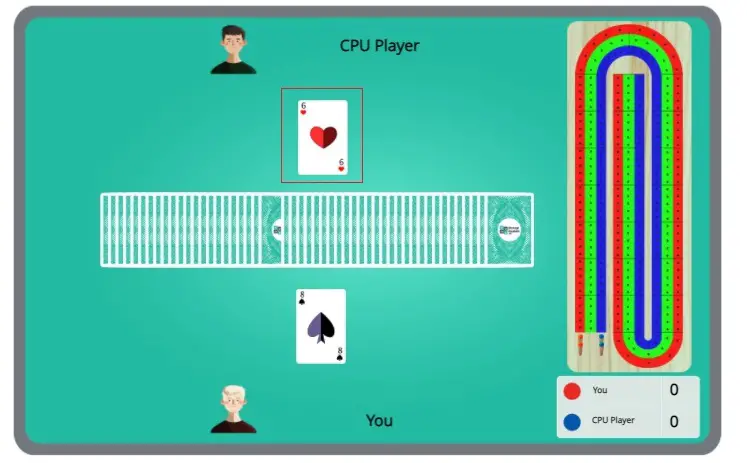
So, to use the example illustrated above, I drew an eight of spades while my CPU opponent pulled six of the hearts. Since a nine is lower than a Jack, Mr. CPU Player is made by the dealer.
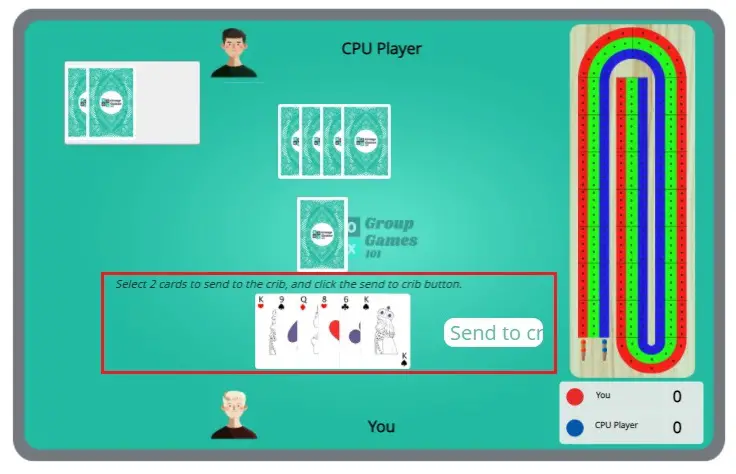
Once the hands have been dealt, your next job is to click on any two cards you want to send to the crib.
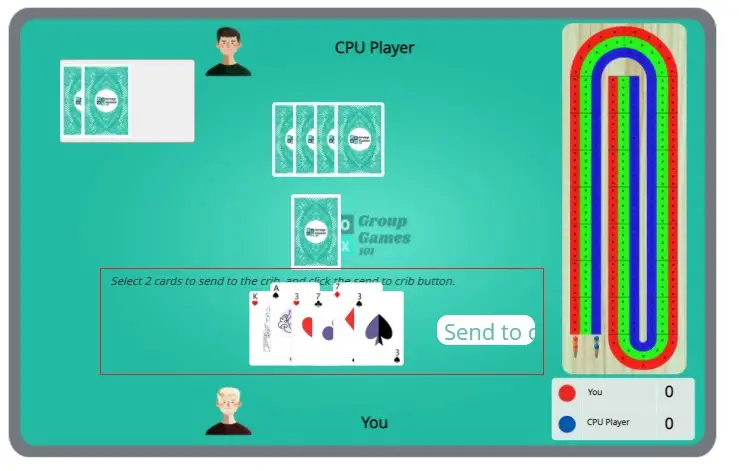
You’ll know you’ve selected your cards correctly when they push forward from the hand, as shown here.
When you’ve picked your two cards, click Send to Crib.
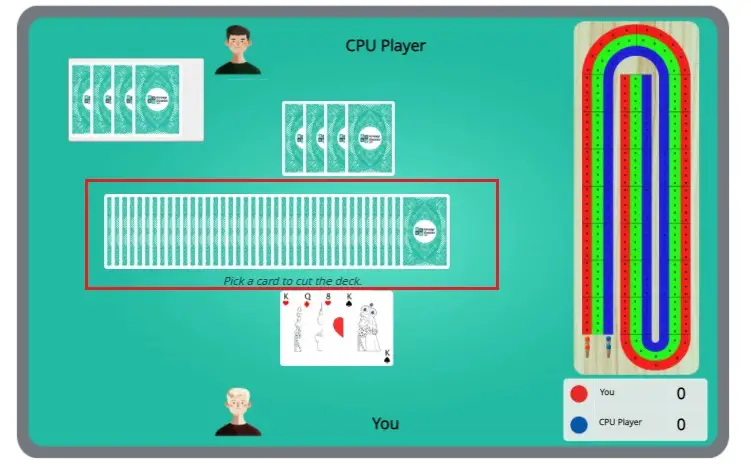
With that done, you can tap on any card to cut the deck and select a start card.
3. Score Points With Combinations
Finally, the race to 121 is on, and it’s time to play some cribbage!
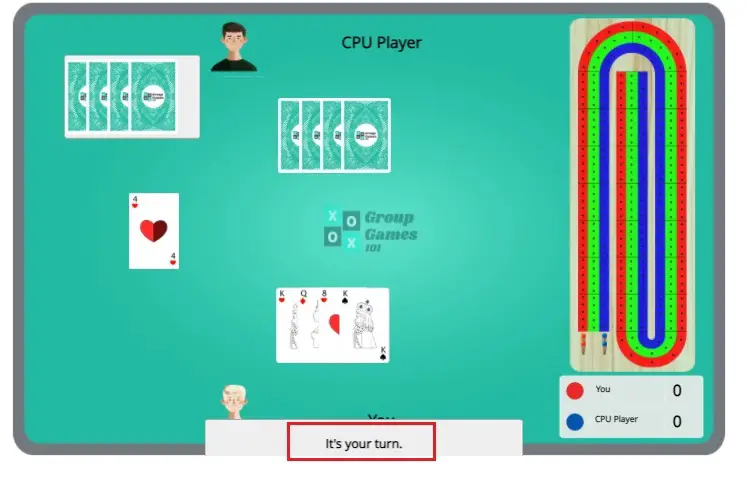
The game will notify you when it’s your turn to lay down a card and start collecting points.

To do that, simply tap any card in your hand to select it, and it will be brought into play. Your opponent will then lay down their card, and so on, until all the cards have been played.
What you’re looking to do here is to create as many point-scoring combinations as possible.
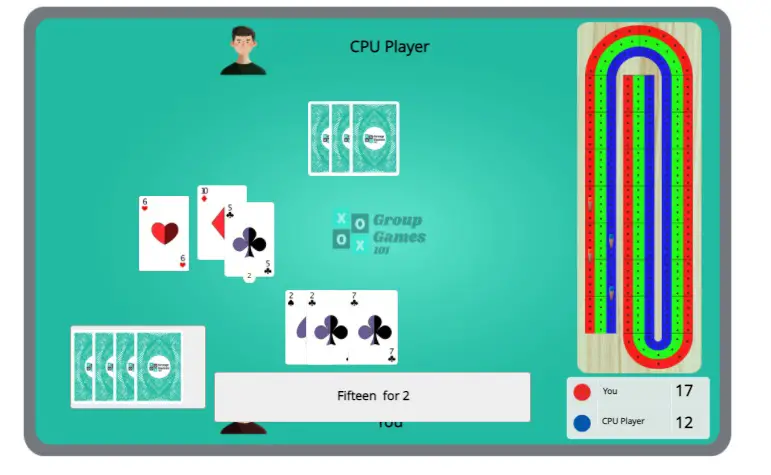
For example, here I played a 5 of Clubs on my opponent’s 10 of Diamonds for a total card value of 15, which gives me 2 points.
You can see our complete list of scoring combinations here:
How to Score in Online Cribbage
| Combination Name | How to Score It | Point Value |
| Fifteens | Any combination adding up to 15 | 2 points |
| Pairs | Pair of cards of the same rank | 2 points |
| Runs | 3 or more cards in numerical sequence (eg 4-5-6) | 3 points |
| Flush | All cards in your hand or in crib are of the same suit | 4 points |
| Nobs | Play a jack of the same suit as the start card | 1 point |
| Triplets | Set of 3 cards of the same rank | 6 points |
| Four of a kind | Set of 4 cards of the same rank | 12 points |
| Five-Card flush in hand | Flush of five cards in your hand | 5 points |
| Five-card flush in crib | Flush of five cards in the crib | 5 points |
Once you and your opponent have both played your hand, the game shows you how many points you scored in that round and how you scored them; a little touch we added to help you learn more about cribbage scoring and think strategically about your game.
Finally, the game ends with the crib being revealed and scored.
To keep the game going, click Continue in the scoreboard box.
The game will automatically deal for you, and all you have to do is once again choose which cards to send to the crib and do your best to rack up those points.
4. Work Your Way to Victory Along the Cribbage Board
One thing to pay attention to while all this is going on is the cribbage board itself.
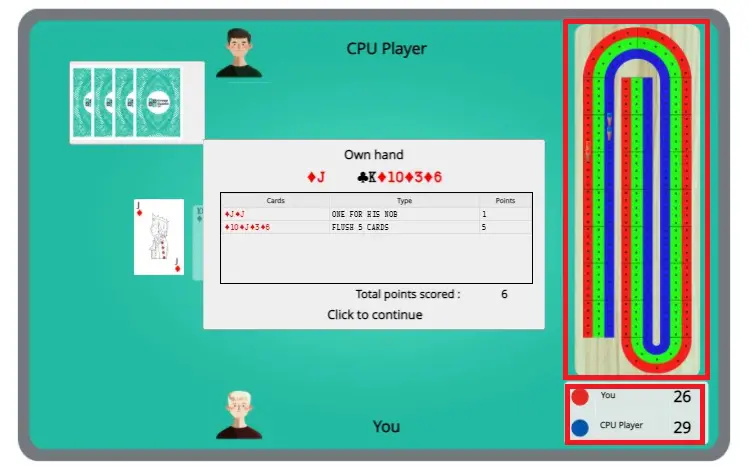
The cribbage board to the right of the game screen keeps track of your total for each round by using a combination of pegs and holes.
Your row has a total of 121 holes, with each hole representing one point (Remember, the goal of cribbage is to reach 121 points). Each player has two pegs, one representing your last score and one representing your current score.
Unlike the physical version of the game, where you have to move your pegs yourself, our online version of cribbage does all that for you.
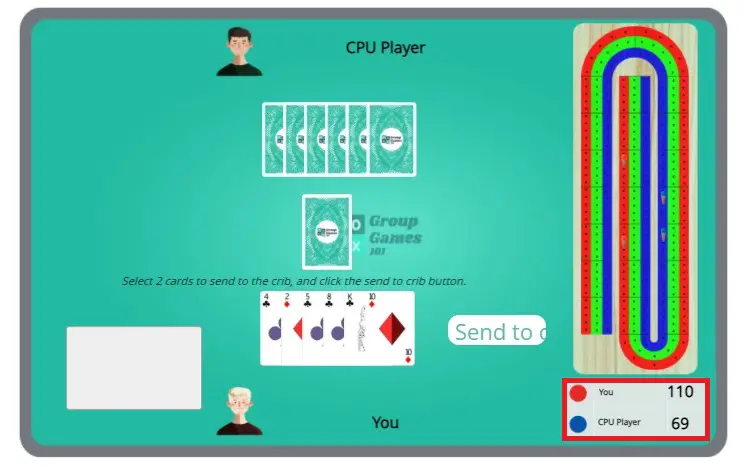
Better yet, you don’t even have to take the time to count how many holes you’ve moved up the cribbage board, as you can always look at the handy scoreboard we mentioned earlier.
The game continues in this fashion until whoever reaches or exceeds 121 points first pegs out to win the game.
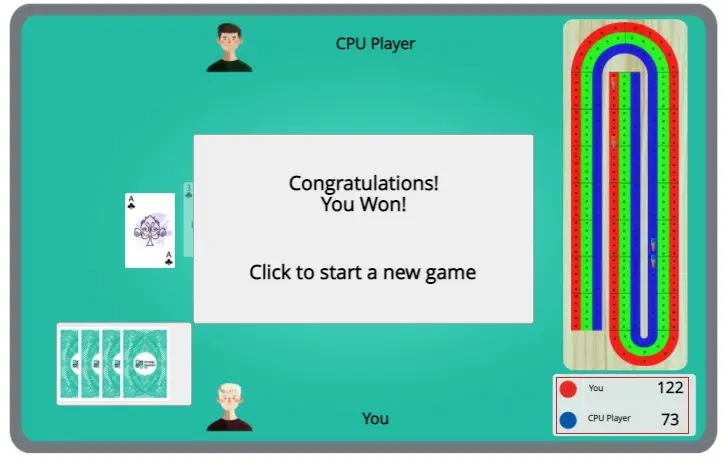
By this point, you’ll no doubt be ready to start a new game and play all over again.
However, before you do, take some time to familiarize yourself with the cribbage rules to really learn the intricacies of the game and perfect your strategy.
How to Play Multiplayer Cribbage
Multiplayer mode randomly matches you with other people who are actively playing online cribbage on the Group Games 101 website.
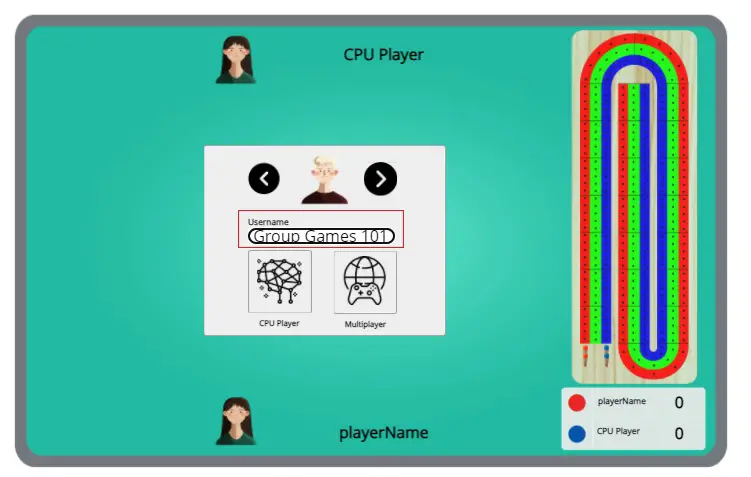
To play this mode, first select Multiplayer and enter a username.
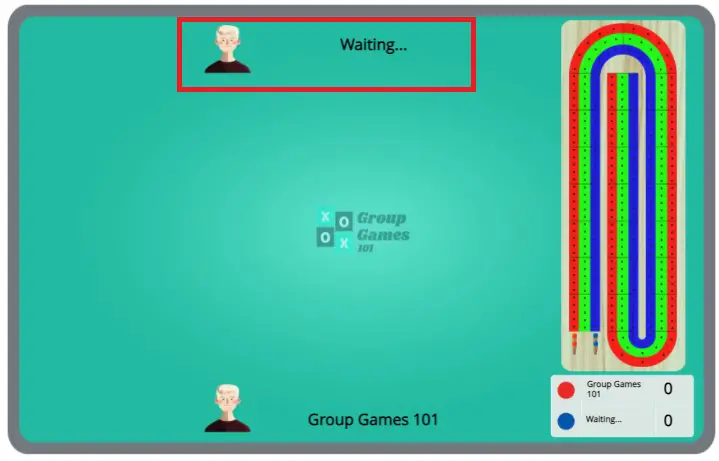
You’ll see a copy of your avatar at the top of the screen with a message which says “Waiting…”
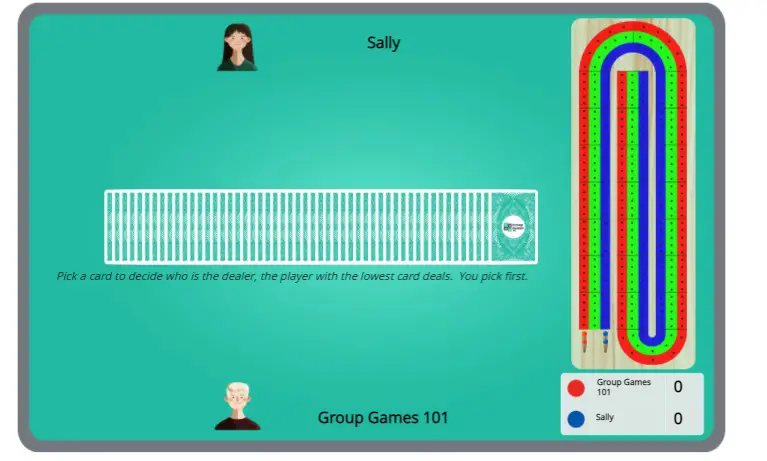
After a few moments, you’ll be connected with another player and can proceed with the rest of the game as per the tutorial above.
Video Tutorial: We Show How Our Cribbage Game is Played
Video coming soon!
Frequently Asked Questions
These are just some of the most frequently asked questions when playing our online version of Cribbage. As we receive more feedback, we’ll continue to update this FAQ section.
How do I View The Cribbage Board if Playing on a Mobile Device?
If you’re playing our game on your smartphone, you can bring up the cribbage board by tapping the scoreboard in the bottom-right of your screen, as shown below:
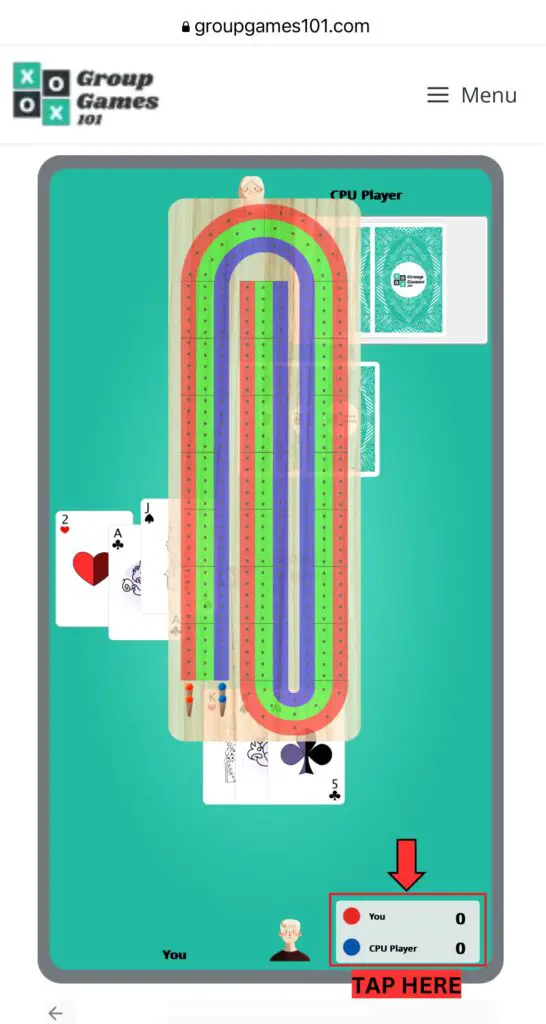
How does the Crib work?
Before play commences, tap any two cards to add them to The Crib, where they stay until the end of the game. At that point, the cards in the crib will be scored along with the cut card.
Why Does The Game Say, “You Can’t Play That Card”?
In cribbage, the total value of the cards you play mustn’t go over 31. If you try to play a card that would cause you to exceed 31, you’ll see the message “You can’t play that card.” This is followed by “Go” which means your turn has ended.
About Our Online Cribbage Game
Group Games 101 is produced by game experts from all around the world.
Although the wonders of the web make it easy for us to get together on Zoom and chat about what we’ve been playing, video calls don’t exactly lend themselves to breaking out a deck of cards and playing one of our favorite games, Cribbage.
It was late one night when we were bemoaning this very fact that we hit on the idea:
Why not create our own game that we can play online with one another and invite fellow Cribbage fans from around the world to join in on the fun?
Thus, the wheels were in motion, but the journey to bringing our online cribbage game was anything but a smooth one.
For over six months, our fantastic team of developers worked tirelessly on a project that was exciting yet fraught with challenges.
As soon as we overcame one hurdle, another one presented itself, and as soon as we overcame that, you guessed it, another obstacle was thrown in our path. Yet still, our team persisted, all in the name of the love of cribbage.
At last, half a year after the words “Wouldn’t it be cool to create our own cribbage game?” were first uttered in that late-night Zoom call, Group Games 101 Online Cribbage is now live!
Feedback
If you have any comments, questions, or ideas for making our online Cribbage game even better, or you want us to develop other games, simply email us at support@groupgames101.com (to report bugs) or hello@groupgames101.com (for ideas and suggestions).
You can also get in touch with us via our contact page as well as via our social pages, primarily on Pinterest and now on Instagram as well as Facebook.
Soon we’ll be launching our Youtube channel, so be on the lookout for lots of useful content coming your way about Cribbage and other card games.
