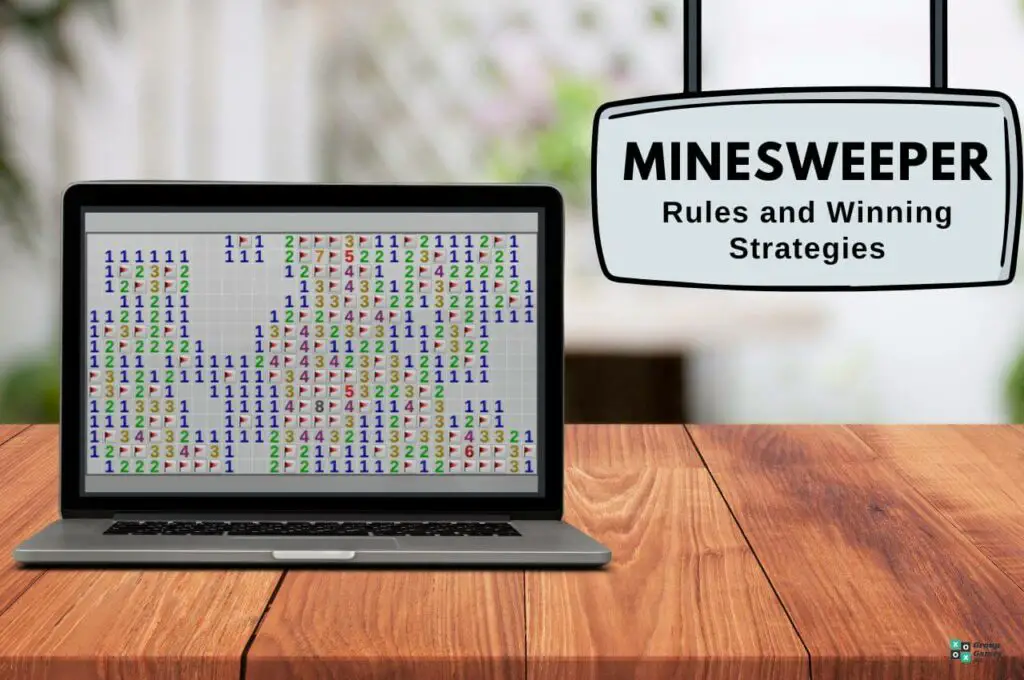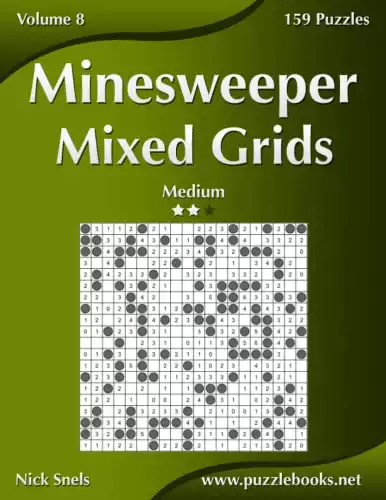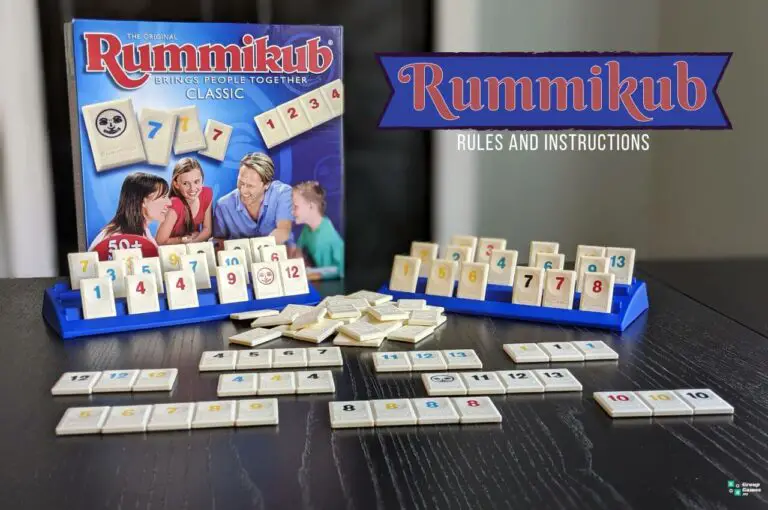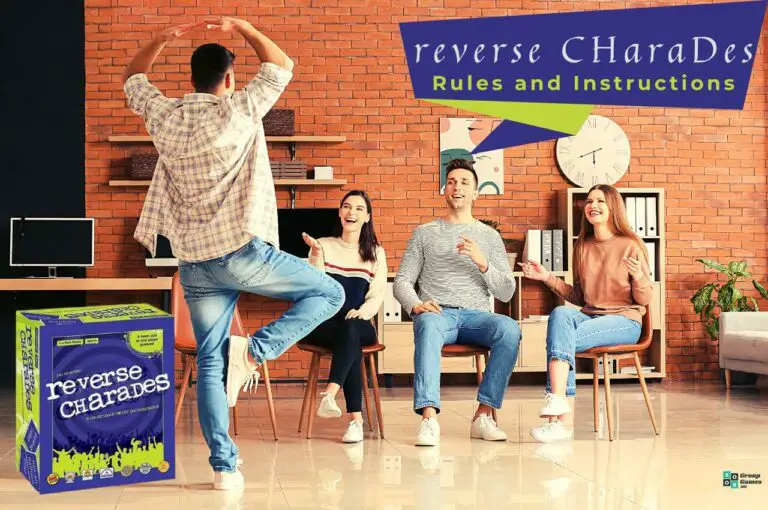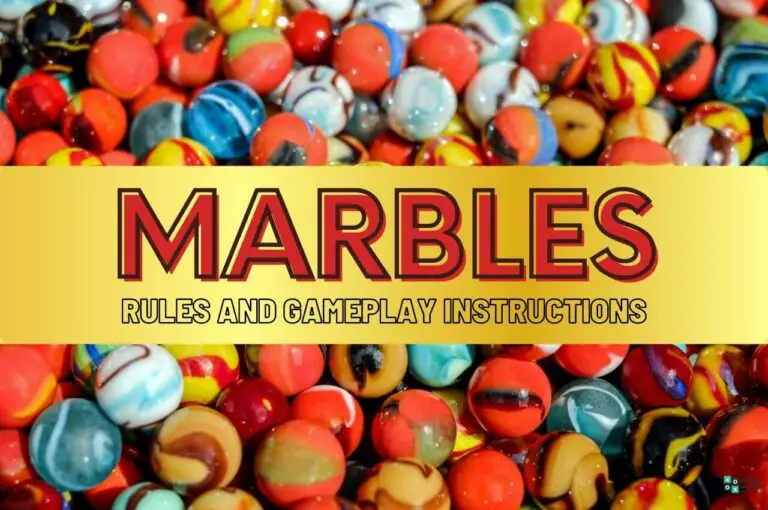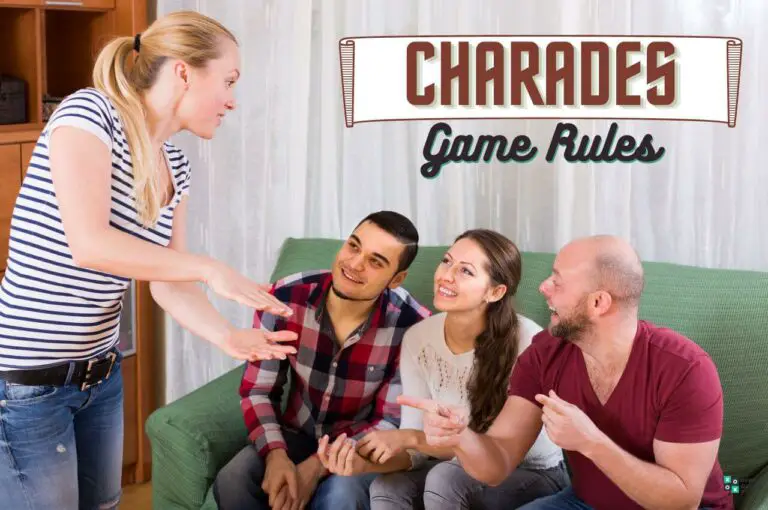Minesweeper is one of my all-time favorite logic games. It is perfectly straightforward and catchy. Read my Minesweeper rules guide and learn why this game is so popular.
Minesweeper is a strategic video game introduced sometime in the 1980s and rereleased in numerous editions and variations for different platforms over the years.
Although its old-fashioned graphics and plain rules may seem long overcome by the abundance of newer, much more sophisticated games, Minesweeper still retains its popularity.
In fact, along with Wordle (see more word games like Wordle), Minesweeper is one of the most-played computer-based games in the world.
This Minesweeper game rules guide will cover the following:
- What is Minesweeper?
- What you’ll need to play Minesweeper
- Minesweeper game rules
- How to play Minesweeper (video tutorial)
- FAQs
- Other similar games to Minesweeper (our guides)
Continue reading to learn how to play Minesweeper with my detailed instructions.
What is Minesweeper?
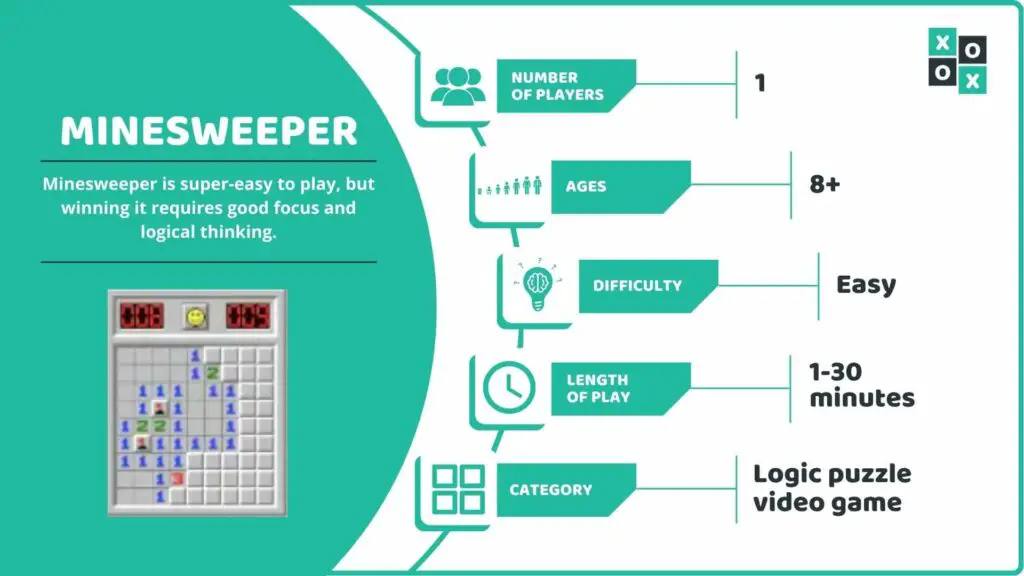
As its name suggests, Minesweeper is a game revolving around sweeping imaginary mines from a digital minefield.
Just like a real minesweeper, you aim to discover all the mines in the field around you without getting hit, using various strategies and hints.
Number of Players: Single-player (but it can be played competitively as a tournament)
Ages: 8+
Difficulty: Easy
Length of Play: 1 – 30 minutes
Category: Logic puzzle video game
Similar to: Sudoku, Mastermind
Main Objective: Uncover the entire grid of cells without clicking on any mines.
Why We Love It: Minesweeper is super-easy to play, but winning it requires good focus and logical thinking.
What You’ll Need to Play Minesweeper
Minesweeper was initially designed as a video game for some of the earliest personal computers in the 1980s. Today, it can run basically on any electronic device.
You can play Minesweeper online for free or download a free Minesweeper app for your phone or tablet.
Moreover, you can also try a paper version of Minesweeper, which makes for perfect fun on the go when you’re traveling or taking a break from digital screens.
Minesweeper Rules and Winning Strategies
In this rules guide, I will focus on the classic electronic version of the Minesweeper game.
This can be typically found among the default preinstalled games of the Microsoft Windows operating system or online.
Starting the Game
There’s no actual preparation for the game required. Just turn on your computer, ensure a good internet connection if you’re playing online, and you’re ready to play Minesweeper.
However, if you’re entirely new to the game, you should familiarize yourself with its essential elements, mechanisms, and some optional settings first.
Game board
The Minesweeper game board consists of a grid with many (seemingly) identical cells. How large or small a grid you get depends on the difficulty level you choose at the beginning.
Typically, you have three options: Beginner, Intermediate, and Expert (the names can vary depending on the specific app or edition of the game you play).
The difference is not only in the size of the grid. The higher the difficulty level, the more mines you must uncover in the game, typically ranging from 10 (Beginner) to 99 (Expert).
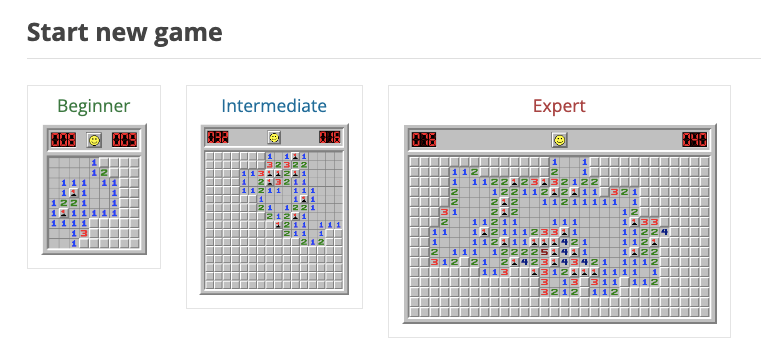
Cells
The cells are small clickable squares that can have three different statuses:
- Unopened (before you click on them)
- Opened (revealing empty space or some information – I’ll get to that shortly)
- Flagged (marked by you for potentially hiding a mine)
Buttons and counters
Above the minefield itself, you also have a few responsive elements and counters.
- A small digital display on the left shows how many mines are still to be found in your field.
- The yellow smiley in the center allows you to reset the game when clicked. It will also turn sad when you lose the game.
- The display on the right starts counting seconds from your first move (click) until the last one.
How to Play Minesweeper
Once you have chosen your difficulty (I strongly recommend starting with Beginner) and familiarized yourself with all the elements on the game board, you can start playing:
- Click on a random cell of the minefield. The first turn is always a game of luck, so you don’t have to think about it too much.
- If you step on a Freecell, you will automatically uncover a particular area of the minefield which is free from mines OR a number signalizing there is a mine nearby.
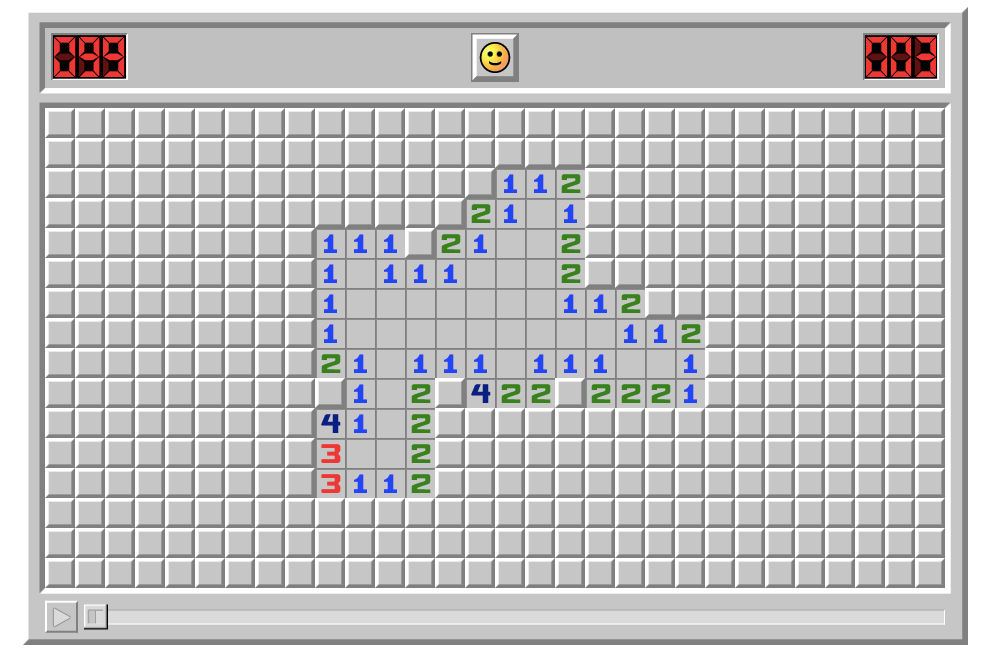
- If you step on a mine, the cell will reveal a picture of a nautical-style mine and turn red. This, unfortunately, means you lose the game.
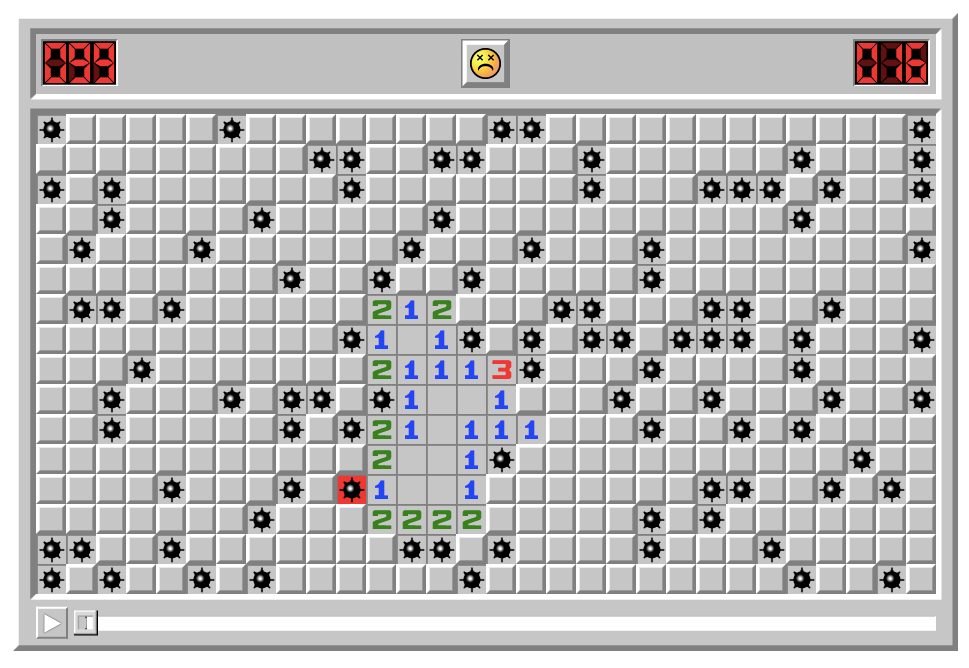
- Numbers (1, 2, 3..) tell you how many mines are adjacent to the cell with a number. A mine can be adjacent diagonally, horizontally, or vertically.
- With a bit of tactic and luck, this should help you navigate through the mines safely.
- When you believe you have identified a mined cell, click on it with the right button of your mouse to flag it. Such a cell cannot be clicked on/explode anymore.
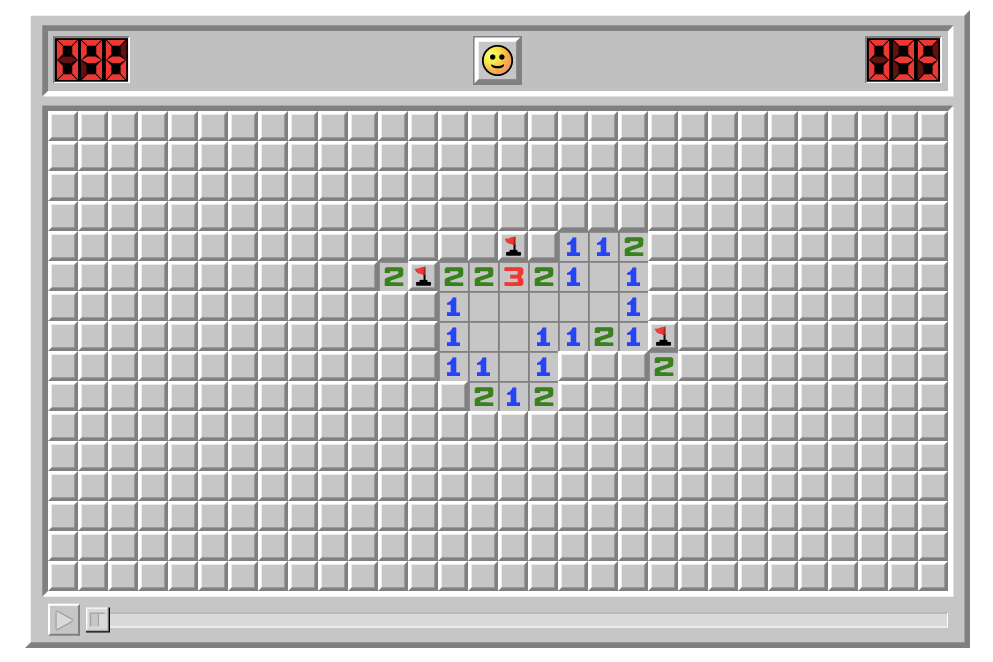
Winning strategy
If you just randomly click on the cells, your chances of winning this game are pretty slim. Instead, focus on logical deduction based on the information you get during the game.
Each cell is surrounded by eight other cells, so as you carefully uncover cells one after another, it gets easier to identify the mined ones.
One helpful hint: If you click on a number and hold, you will see all the possible cells adjacent to the numbered cell that could hide a mine.
End of the game
The game ends either with your loss (when you step on a mine) or your victory if you can identify (flag) all the mines correctly without stepping on one.
Minesweeper Scoring
Initially, Minesweeper did not involve any scoring, but if you wish to compete with your friends or rank in an online chart, there are several measurements to take into account:
- Time: Try to win the game as quickly as possible
- Difficulty: Proceed from the easiest to the most advanced game
- Miscellaneous: Earn trophies, win tournaments, or prove yourself in other custom challenges offered by the Minesweeper app or platform you’re using
How to Play Minesweeper – Video Tutorial
Minesweeper Frequently Asked Questions
Is Minesweeper a skill or luck?
The game of Minesweeper certainly requires some focus, logic, and strategic thinking. But sometimes, mainly in the beginning, you are just unlucky to click on the wrong cell.
What is the highest number in Minesweeper?
If you find a cell with the number 8, it is surrounded by mines from every side in all directions. There is no higher number. Eight is, however, an extremely rare number.
Can you remove a flag from a Minesweeper cell?
Of course. The flag will be removed if you click on a flagged cell once more using the right mouse button. You can repeat this as many times as you need to.
Other Similar Games to Minesweeper (Our Guides)
Minesweeper is such a unique game that it’s difficult to find similar alternatives. But maybe you’ll find something interesting in our guides to a few other games of logic below:
- Mastermind game rules
- Skyjo rules
- Quoridor rules
- Blokus rules
- Sudoku (guide coming soon)
- Picross (guide coming soon)