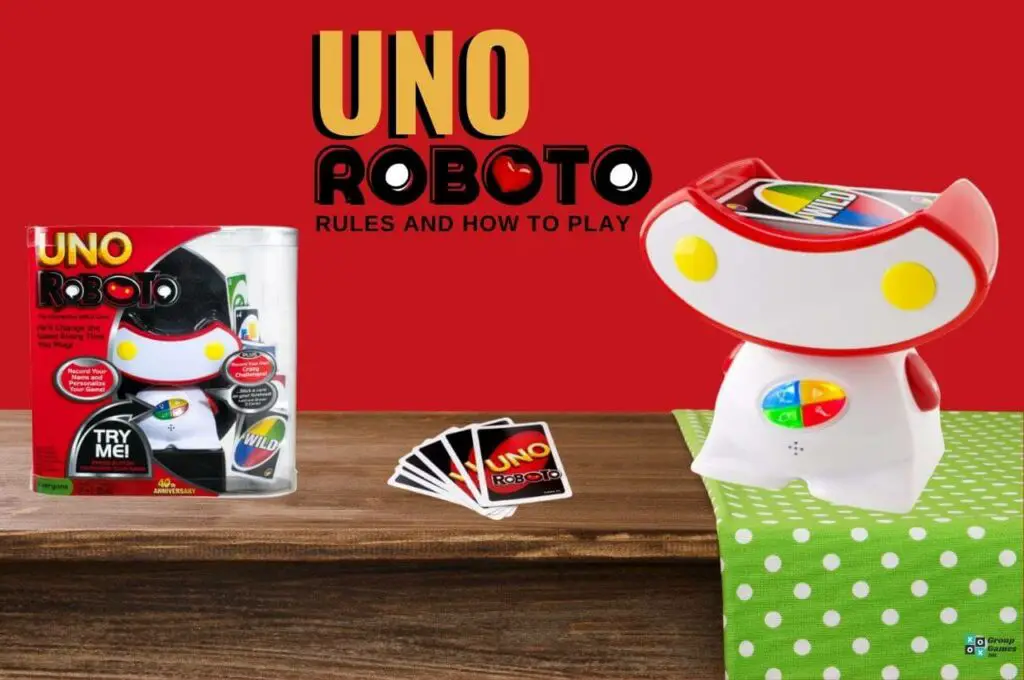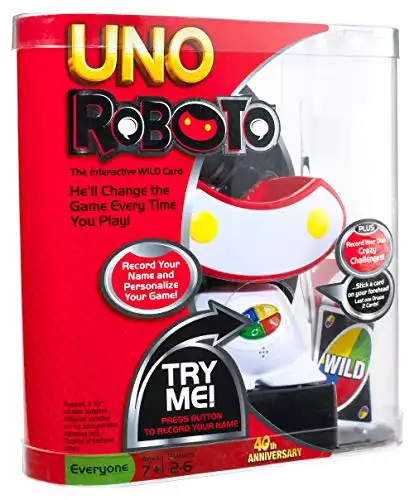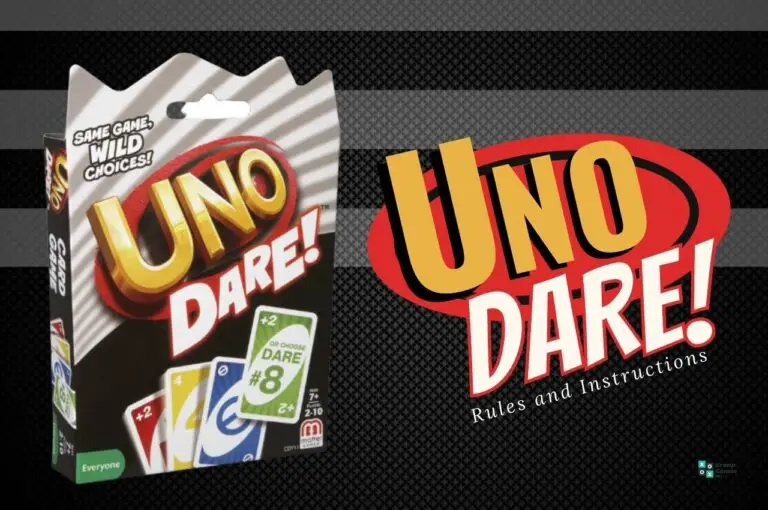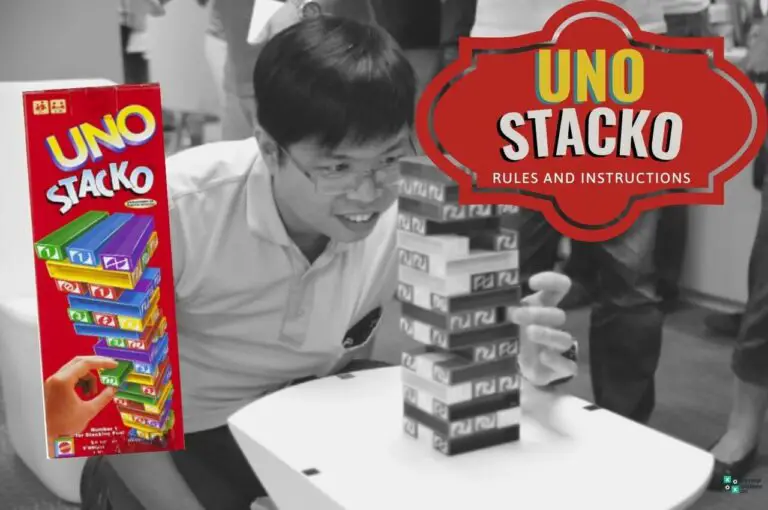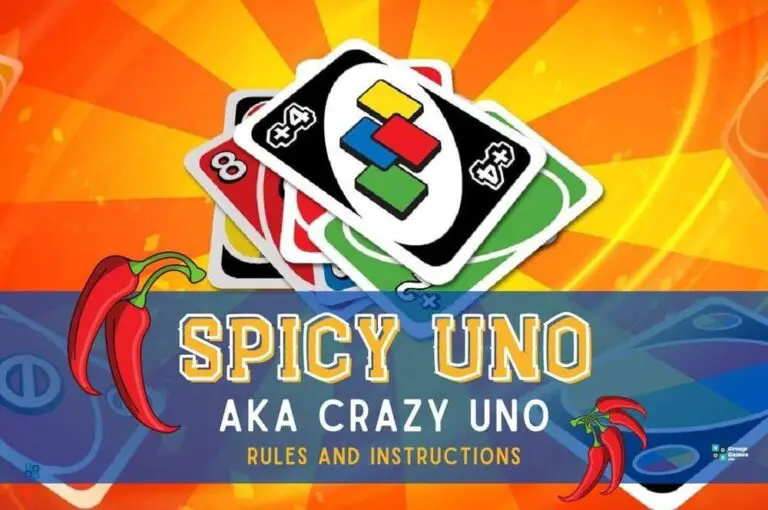The unique UNO Roboto rules provides players with a version of UNO that’s hosted by a robot that doesn’t favor anyone and likes to do its own thing throughout the game.
The robot makes UNO Roboto a great version of UNO for beginners and younger children, alongside making sure every round is different too, including unique house rules added by players themselves.
So learn how to play UNO Roboto, including instructions on how to set up your new robot friend and tips to create the best house rules for your game as well.
What is UNO Roboto?
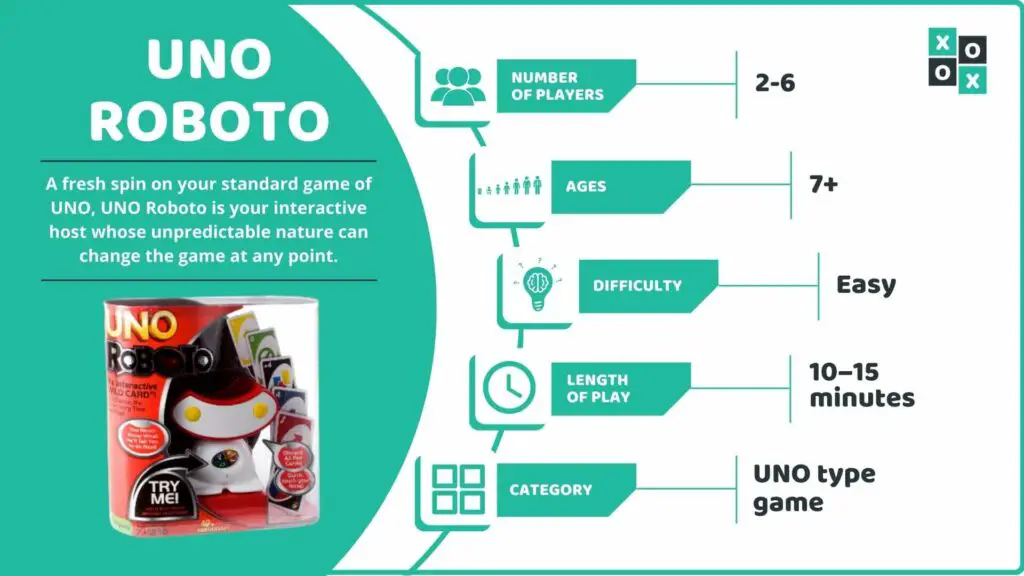
UNO Roboto is a regular game of UNO, except cards get placed on top of the robot’s head, and pre-recorded house rules can get announced at any point during the game.
The robot also has Surprise Commands of its own where it shouts out instructions at random times, which can change the course of the game at any point.
Number of Players Required: 2-6 players.
Who Can Play It: Ages 7+.
Difficulty: Easy.
Length of Play: 10 – 15 minutes per round.
Similar to: UNO Triple Play; Phase 10; Skip-Bo; UNO Dare
Main Objective: Be the first player to get rid of all their cards and press the blue button on the robot to confirm victory.
Why We Love It: A fresh spin on your standard game of UNO, UNO Roboto is your interactive host whose unpredictable nature can change the game at any point.
Playing UNO Roboto – What You’ll Need.
As you may expect, you’ll need the UNO Roboto game set that has the special robot used throughout the game.
You’ll know you have the right set if your set has the following:
- 1 UNO Roboto
- 19 Blue cards – 0 through to 9
- 19 Green cards – 0 through to 9
- 19 Red cards – 0 through to 9
- 19 Yellow cards – 0 through to 9
- 8 Draw Two cards
- 8 Reverse cards
- 8 Skip cards
- 4 Wild cards
- 4 Wild Draw Four cards
- 4 House Rule cards
Make sure you have 3 AA batteries to hand as well so that you can power up the game’s robot host.
How To Set Up UNO Roboto
Start the setup by placing the batteries inside the robot and powering it on by pressing the on switch.
The robot also has 4 buttons on its front which performs different functions:
- Red Record – Hold for players to record their names and their chosen House Rules.
- Green Repeat – Press for the robot to repeat its last command.
- Yellow Volume – Cycle through the 3 robot volume settings.
- Blue Win – Once someone wins, they press this button.
Players need to press the red button and record their names into the robot. Also, when promoted, record your group’s chosen House Rules as well.
Next, remove the House Rule cards and set them aside – these cards have suggestions for house rules if you’re stuck but aren’t used throughout the game.
The rest of the setup is incredibly similar to the classic UNO rules, starting with shuffling the remaining cards and dealing out 7 cards per player.
Place the rest of the deck in the middle of players as the draw pile, overturn the top card, and place face-up in the gap on top of the robot to form the discard pile.
Once cards are dealt, the robot has been told everyone’s name, and special house rules have been recorded, the actual game can start.
UNO Roboto Rules
UNO Roboto’s robot host controls the game, so all players need to be prepared for any rules that it adds as it can really affect who wins the game.
Starting the Game
Unlike other electronic versions of UNO like UNO Attack, UNO Roboto is smart enough to shout out the player’s name who it wants to start the game.
Related – UNO Attack rules
From the starting player, play is turn-based and goes clockwise around the circle.
How to Play UNO Roboto
If you’ve ever played another version of UNO, then the rules to UNO Roboto will be familiar to you already.
On each player’s turn, they need to place a card from their hand onto the top card of the discard pile, making sure that it either matches the number or color of the card.
When a player plays a card onto the discard pile, they must press down on top of the robot and wait for a beep to confirm the card gets played.
If a player doesn’t have a card that they can play, then they must draw a card from the draw pile and add it to their hand.
The regular Action Cards are also present here, which are made up of:
- Wild card – A player has to pick what color the rest of the circle has to follow.
- Reverse card – Switches which way round the circle the game plays.
- Skip Card – The player whose turn is next is forced to skip their turn.
- Draw 2 – The next player who turn next instead has to pick up 2 cards from the draw pile.
- Wild Draw 4 card – The next player to the left or right misses a go and picks up 4 cards from the draw pile. The player who plays the card also gets to pick the next color.
At random times throughout the game, the robot will shout out some surprise commands, where it’ll call out a player and give them either a challenge or a dual with another player.
Examples of this are ‘get rid of all your green cards’ or ‘pick up 4 cards’, but there are numerous variations that can get shouted out.
The robot will also occasionally shout out one of the recorded house rules. The last player to complete the specific house rules gets penalized by drawing 2 additional cards.
Once a player reaches their last card in their hand, they must call out UNO to the group; otherwise, they are penalized by picking up 2 cards.
The winner is the player who manages to get rid of all their cards first, and that player presses the Blue Win button so that the robot can congratulate them on their win.
Scoring In UNO Roboto
Typically, you won’t just be playing the one game of UNO Roboto, so it’s worth coming up with a scoring system to crown the overall winner when you’re done playing.
Take inspiration from the UNO Spin rules, all the losing players need to hand their remaining cards over to the winner, and they give themselves a score based on what cards they have left.
- Numbered cards – The value displayed on the card.
- Draw 2; Reverse; Skip cards – 20 points.
- Wild; Wild Draw 4 cards – 50 points.
Have each player keep note of their score, and whoever has the most points at the end of the play is the ultimate UNO Roboto winner.
UNO Roboto Video Tutorial
Frequently Asked Questions
When did UNO Roboto come out?
Unlike other versions of UNO like UNO Stacko that has been around for decades, UNO Roboto, in comparison, is relatively recent as it came out in July 2011.
Related – UNO Stacko rules
Do players need to re-record their names and House Rules when playing again?
Fortunately, UNO Roboto doesn’t require players to re-record after every game.
All players will need to do if they’re playing with the same names is to press once on the discard pile after a player presses the blue button.
This will prompt the game to reset, and the robot will also ask if you would like to record a new house rule. To change player names, you will need to reset the robot, however.
What’s a good example of a House Rule in UNO Roboto?
A House Rule generally needs to be an easy yet inconvenient task that everyone in the group is capable of doing.
Keep it simple and have something like ‘all players need to take their shoes and socks off’; if you get stuck, take inspiration from the suggestions on the House Rule cards too.
Alternative Games to UNO Roboto
In the mood for even more UNO games?
Luckily, we have no shortage of the many different versions of UNO that you and your group can get stuck into; see if you can find your favorite or try a version you’ve never played before.
- Classic UNO
- DOS
- Spicy UNO
- UNO Attack
- UNO Bingo
- UNO Blast
- UNO Blitzo
- UNO Choo-Choo
- UNO Colors Rule
- UNO Dice
- UNO Disney
- UNO Dominos
- UNO Flash
- UNO Flip
- UNO Hearts
- UNO House Rules
- UNO Madness
- UNO Master
- UNO Moo
- UNO Power Grab
- UNO Reflex
- UNO Royal Revenge
- UNO Rummy-Up
- UNO Spin
- UNO Stacko
- UNO Tiki Twist
- UNO Tippo
- UNO Wild Jackpot
- UNO Wild Tiles